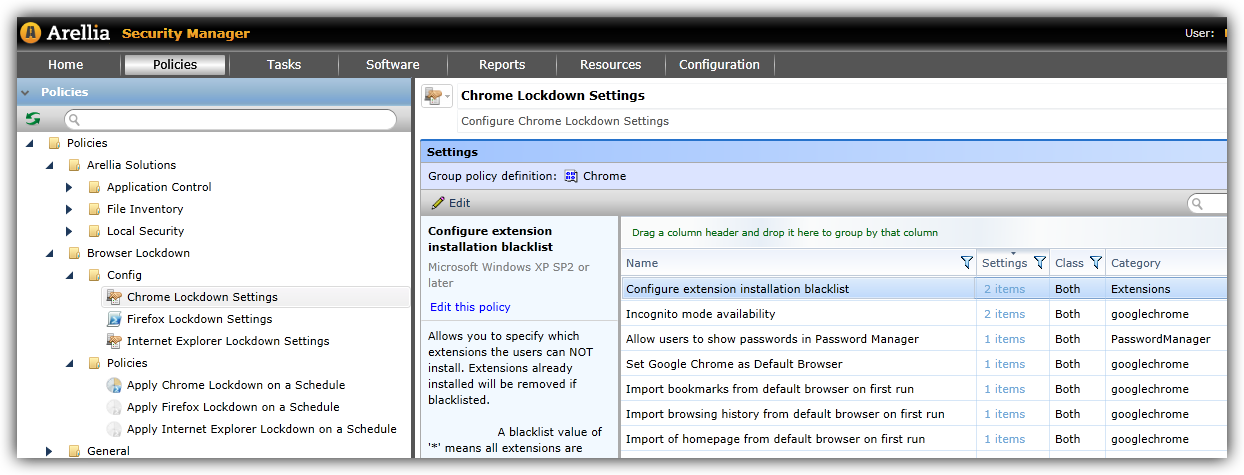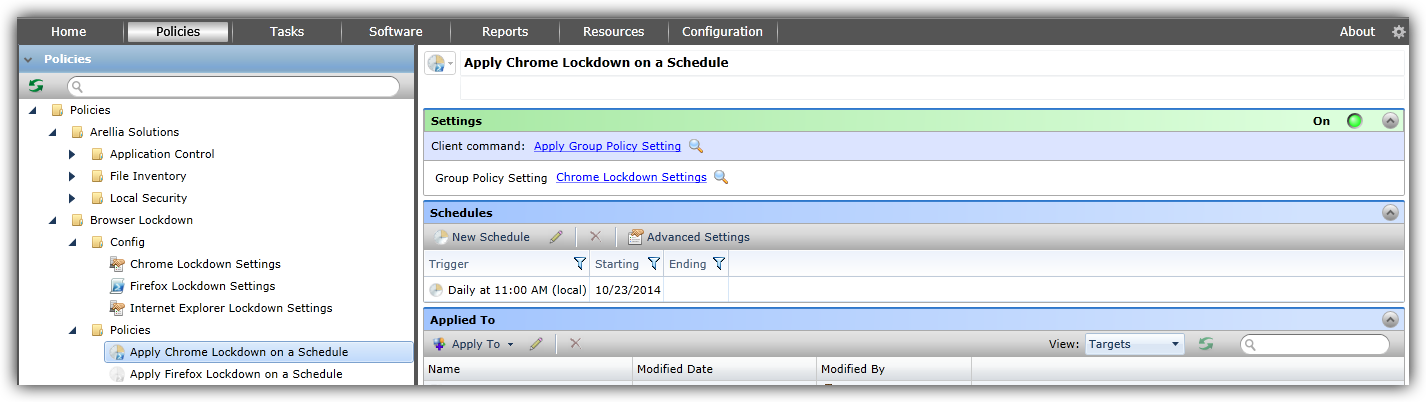You can lock down Internet browsers using Arellia so that end-users cannot install add-ons or extensions in Internet Explorer, Firefox or Chrome.
Arellia has You can install pre-defined policies that can be installed via by doing the following steps:
- Install the Application Control Solution - Browser Lockdown
...
- configuration feed (for instructions about how to use data feeds, go to Using Data Feeds).
...
- In the file library in the left pane, navigate to Policies > Browser
...
- Lockdown > Config.
- Configure any additional configurations you wish to deploy (such as the home page).
After your changes have been saved, enable the policies for each of the browsers that you want to enforce the lock down on.
| Note |
|---|
Chrome will only honor the Arellia settings set by Arellia if the computer is joined to a domain. |
Additional Information
The following resources were used to prevent add-ons, extensions, and plug-ins from being installed:
...