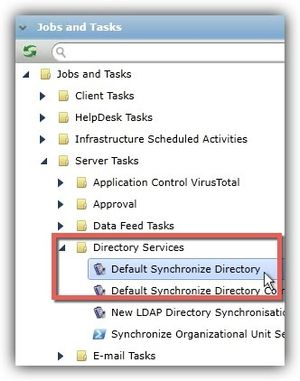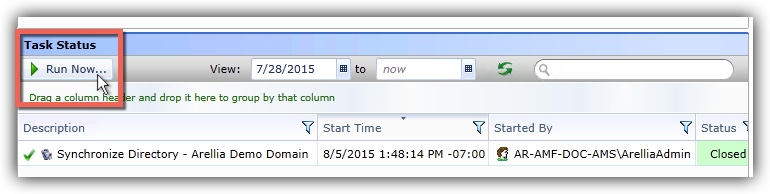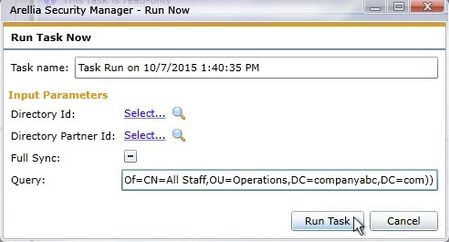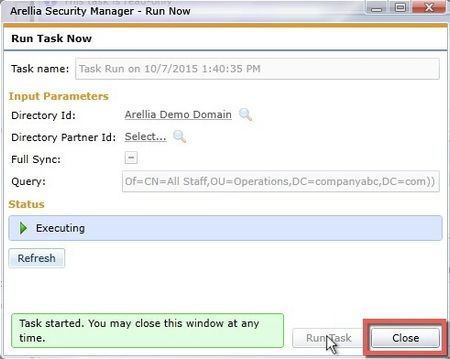How to filter objects imported by a Synchronize Active Directory task
Run a query using the built-in Synchronize Active Directory server task by doing the following steps:
- In the Security Manager Console, click the Tasks tab.
- In the file library in the left pane, navigate to Jobs and Tasks > Server Tasks > Directory Services > Default Synchronize Directory.
- In the right pane under Task Status, click the Run Now... button.
- In the Run Now dialog box, choose the Directory Id and Directory Partner Id.
- Enter the Query (to see query examples, go to Sync Active Directory).
- Click Run Task.
- Click Close.