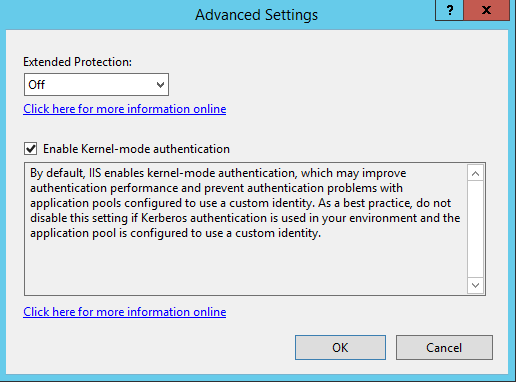Error: The extended protection settings configured. . .
Issue
When you try to access http://localhost/Ams/ you receive the following error message:
“The extended protection settings configured on IIS do not match the settings configured on the transport. The ExtendedProtectionPolicy.PolicyEnforcement values do not match. IIS has a value of WhenSupported while the WCF Transport has a value of Never.”
Additional information
This error occurs when someone or something has changed the Windows Authentication for the AMS Website.
Solution
To resolve this issue, do the following steps:
- For detailed instructions, go to https://www.iis.net/configreference/system.webserver/security/authentication/windowsauthentication/extendedprotection#003.
- When you get to the menu that shows Windows Authentication, select the Windows Authentication check box.
- In the Advanced Settings dialog box on the right, set Extended Protection to Off(as shown in the following screenshot).
Related links
http://blogs.technet.com/b/srd/archive/2009/12/08/extended-protection-for-authentication.aspx