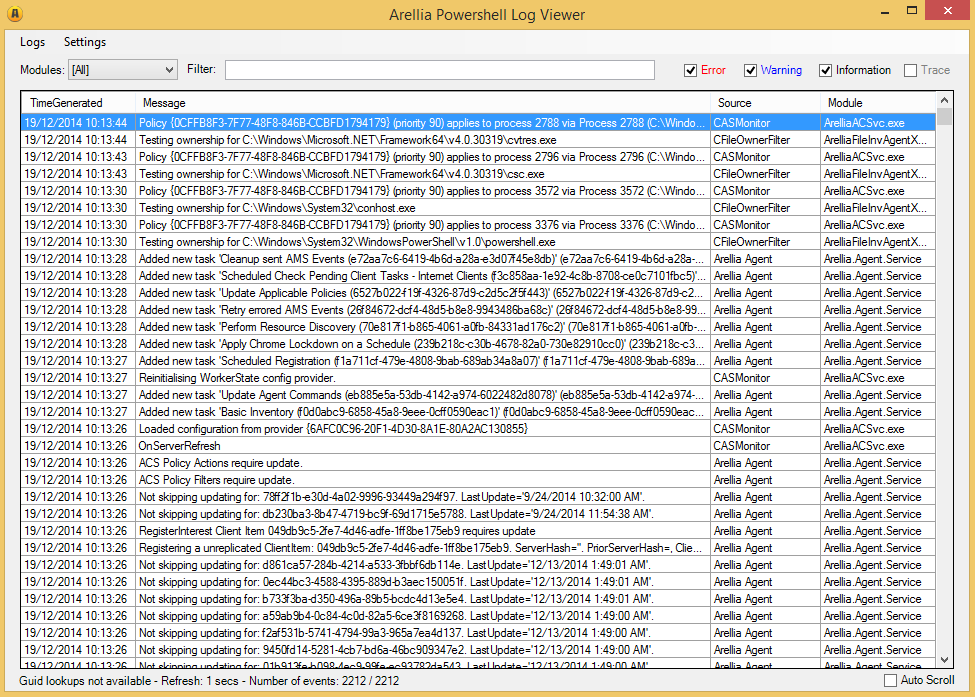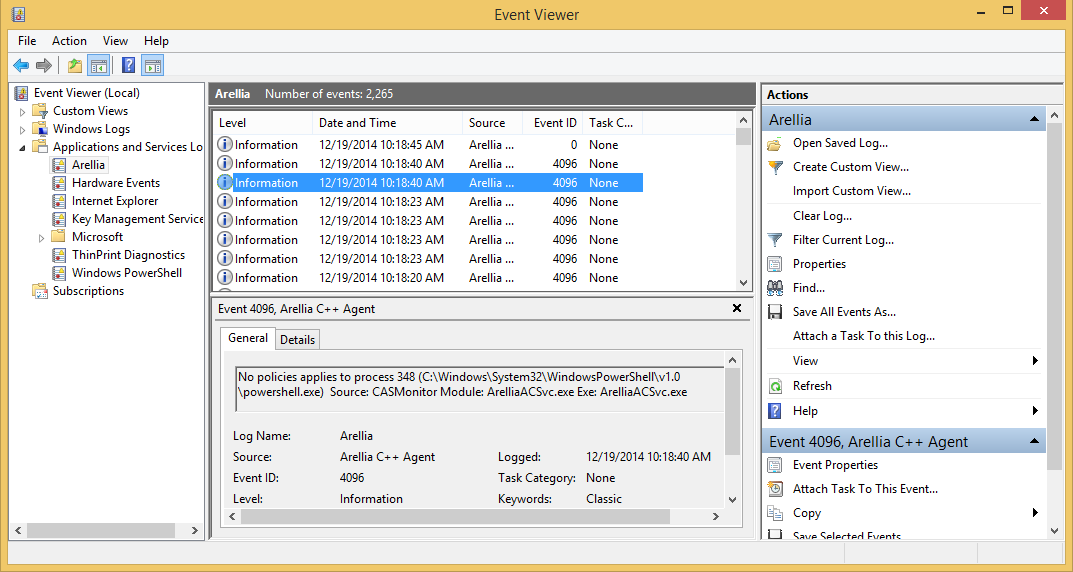The Arellia Agent logs can be viewed via the WIndows Event Viewer and the Arellia PowerShell Log Viewer.
View the Agent Logs via PowerShell
To view the Agent Logs via PowerShell execute this PowerShell script
C:\Program Files\Arellia\Powershell\Arellia.Agent\AgentLogViewer.ps1
You can have the GUIDs replaced with the item name by clicking on Settings > Resolve GUIDs. This will then prompt you for credentials to access the Arellia Management Server console.
View the Arellia Logs via the Windows Event Viewer
To view the Arellia logs via the Event Viewer, do the following:
- Open the Event Viewer
- Navigate to Applications and Services Logs > Arellia