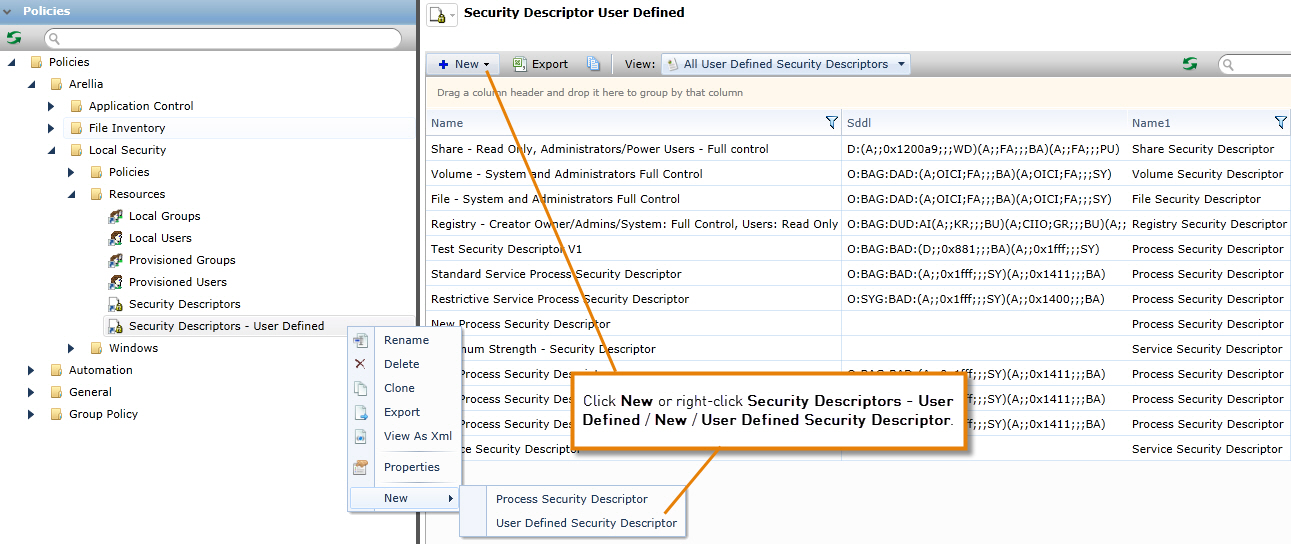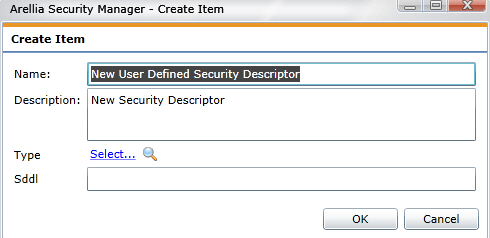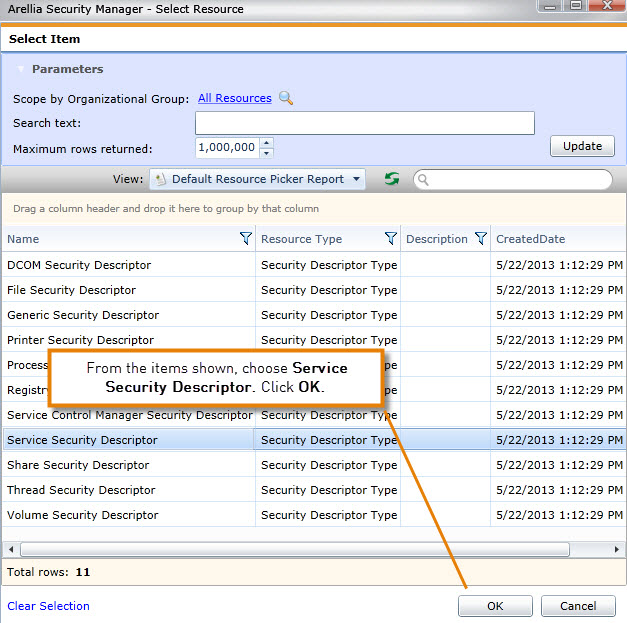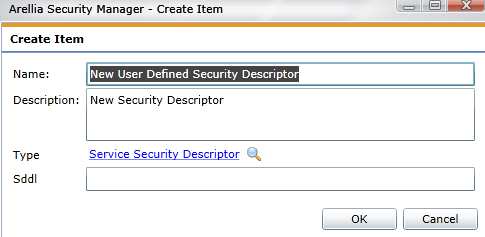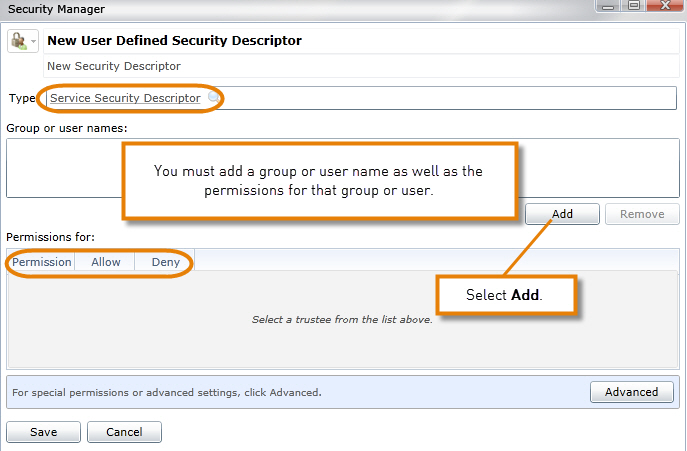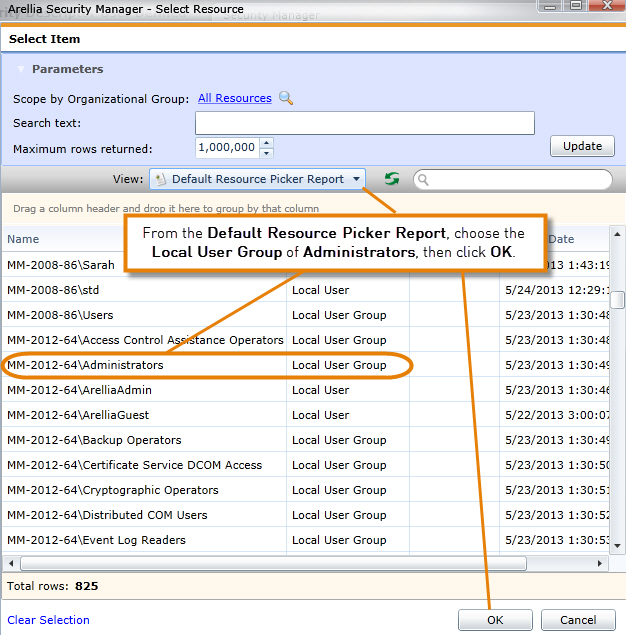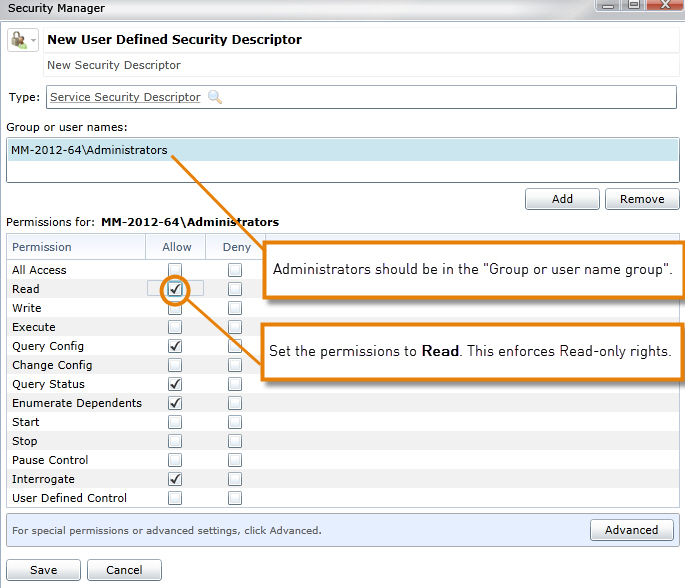Create a Service Security Descriptor
- From the Arellia Security Manager Console, go to the Policies tab
- Navigate to Policies > Arellia Solutions > Local Security > Resources
- Select Security Descriptors - User Defined
- Select New > User Defined Security Descriptor
- Type the name of the Security Descriptor
- Set the Type to Service Security Descriptor
- Click OK to save the new Security Descriptor
- On the next screen add the user accounts and set the permissions for the security descriptor
- After you have added the users and set the permissions accordingly, click Save
- This new security descriptor can then be used in Service Hardening.
, multiple selections available,