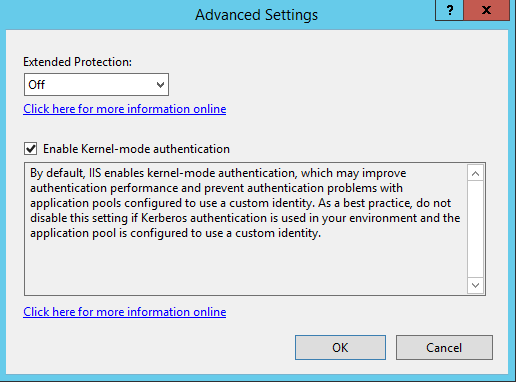/
Error: The extended protection settings configured. . .
Error: The extended protection settings configured. . .
Issue
When you try to access http://localhost/Ams/ you receive the following error message:
“The extended protection settings configured on IIS do not match the settings configured on the transport. The ExtendedProtectionPolicy.PolicyEnforcement values do not match. IIS has a value of WhenSupported while the WCF Transport has a value of Never.”
Additional information
This error occurs when someone or something has changed the Windows Authentication for the AMS Website.
Solution
To resolve this issue, do the following steps:
- For detailed instructions, go to https://www.iis.net/configreference/system.webserver/security/authentication/windowsauthentication/extendedprotection#003.
- When you get to the menu that shows Windows Authentication, select the Windows Authentication check box.
- In the Advanced Settings dialog box on the right, set Extended Protection to Off(as shown in the following screenshot).
Related links
http://blogs.technet.com/b/srd/archive/2009/12/08/extended-protection-for-authentication.aspx
, multiple selections available,
Related content
Error: HTTP Error 500.19 - Internal Server Error
Error: HTTP Error 500.19 - Internal Server Error
More like this
How to configure IIS with isolated Application Pools for Arellia
How to configure IIS with isolated Application Pools for Arellia
More like this
Server log contains warning: "Worker Role Monitor received exception during ping"
Server log contains warning: "Worker Role Monitor received exception during ping"
More like this
Proxy Server Configuration
Proxy Server Configuration
More like this
Determine if the Policy is Applied
Determine if the Policy is Applied
More like this
Determine if the Policy is Applied
Determine if the Policy is Applied
More like this